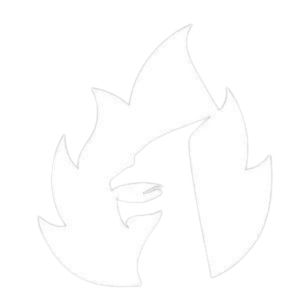Joiplay Mapping Generator Android APK 2024
| Name | Joiplay Mapping Generator |
| Version | 1.00.01 |
| OS | Android 6.0 and up |
| Language | English |
| Developer | JoiPlay |
| Rating | 3+ |
| Downloads | 1K Plus |
How To Use The JoiPlay Mapping Generator File?
After installing Joiplay and its Mapping Generator, generate a .txt file using the generator. However, suppose you’re unsure how to proceed with this file to get the controller to function properly despite enabling input override in Joiplay. In that case, It means there’s a step involving the generated file you’re missing.
Step By Step Guide Using RTP – Method 1
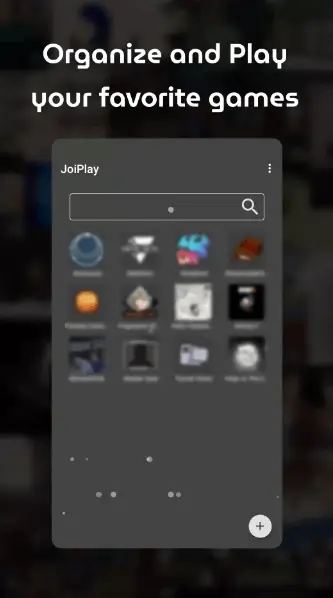
Renaming The Generated File – Method 2
- Create a Key Mapping: Start by creating a key mapping in your system for a specific purpose, for a game or an application.
- File Naming: When you create this key mapping, it generates a file named “joiplay_mappings.txt”. This file contains all the key mappings you’ve set up.
- Locate the File: Go to the directory where this file is saved. You should check in the application’s folder or wherever key mapping files are stored on your system.
- Rename the File: Once you’ve found “joiplay_mappings.txt”, you need to rename it.
- New Name: Change the file name from “joiplay_mappings.txt” to “joiplay_keymappings.txt”.
- Confirmation: Make sure the new name is correctly spelt, and there are no typos.
- Save Changes: Save the changes after renaming the file.
- Verify: Double-check to ensure the file is now named “joiplay_keymappings.txt”.
These steps will help you successfully rename the file and manage your key mappings effectively!